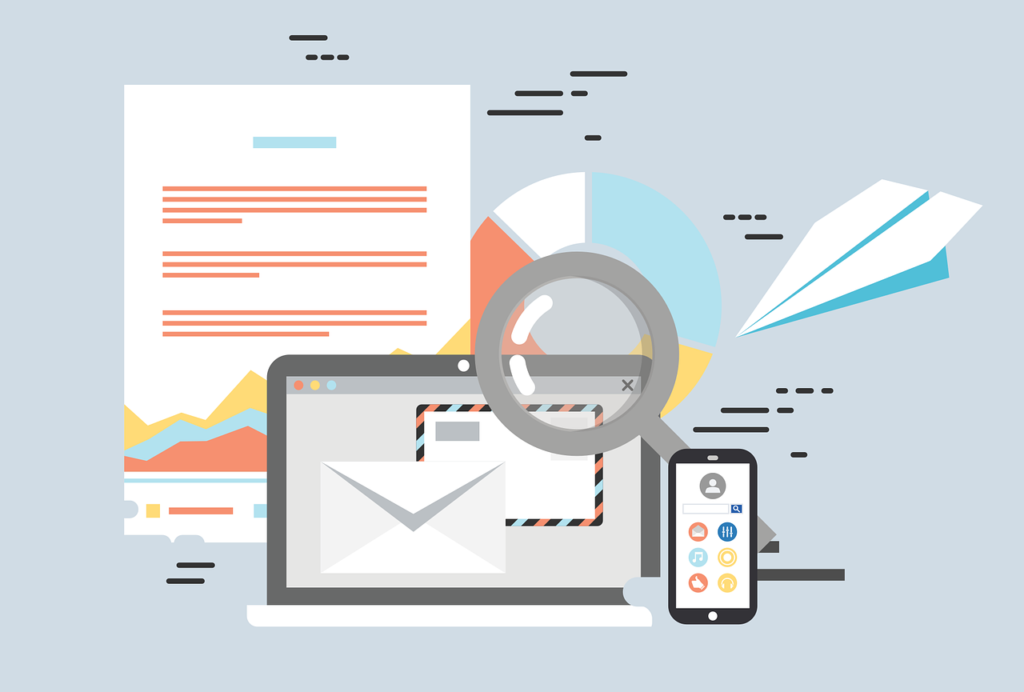Running a small business is like riding a rollercoaster – exciting but sometimes scary. You juggle a million tasks with limited resources. But don’t worry, there’s a way to make things easier: workplace automation!
What is Workplace Automation?
Imagine a helpful robot taking care of boring chores at work. That’s automation! It uses software to do repetitive tasks that:
- Take too long
- Cost too much
- Don’t need your special touch
Think of filling out forms or sending emails – a robot can handle those! This frees you up to focus on the fun stuff, like growing your business.
Benefits for Small Teams
Small teams (under 25 people) can really benefit from automation. Here’s how:
- More Time: Get those chores done in a flash, leaving more time for important things.
- Save Money: Less time spent on repetitive tasks means less money spent on labor.
- Fewer Mistakes: Robots don’t get tired or forgetful, so there are fewer errors.
- Happier Team: Let your team focus on what they do best – creative work they enjoy!
7 Instant Benefits of Workplace Automation for Small Teams
Small businesses, with their limited resources, are the perfect candidates for workplace automation. They’re nimble and adaptable, allowing them to implement automation solutions faster than larger, more bureaucratic companies.
Here’s how automation can supercharge your small business:
- Beat the Competition: The market is crowded, with new businesses popping up all the time. Automation levels the playing field. It frees you from limitations like budget, headcount, or traditional barriers to entry. A great example is finn.auto, a German car subscription company. By embracing automation early on, they were able to compete with giants like Cadillac and Volvo.
- Reduce Labor Costs: Payroll can be a major expense, often accounting for up to 70% of your total business costs. Automation helps minimize human involvement in repetitive tasks, keeping those costs in check.
- Easy to Use: Gone are the days when automation required a tech whiz. Thanks to user-friendly tools like Make, anyone with a curious mind can build and implement automated workflows – no coding skills needed.
- Happier Employees: Repetitive tasks can be soul-crushing. Automation takes care of those, freeing your team to focus on more engaging work. This leads to happier, more productive employees who are less likely to get burned out.
- Remote-Ready: Remote work is here to stay, and automation helps make it even more effective. It facilitates communication across time zones, tracks activity and feedback, and eliminates task blockers that can slow down remote teams.
- Transparency: Automation helps track key business metrics, giving you valuable data to make informed decisions instead of just winging it.
- Boost Productivity: Automation is a proven productivity powerhouse. Studies show a clear link between automation and increased output. For instance, one German consulting firm using Make saw a 17% efficiency jump by simply connecting just 3 apps!
Automation isn’t magic, but it’s a powerful tool. While it can’t tell you exactly what to automate, we’ve got you covered. In the next section, we’ll explore 25 practical workplace automation ideas to jump-start your journey!
workplace automation ideas
Our list of workplace automation ideas encompasses five categories
Operations and Human Resources
- Using online forms to streamline recruiting
Online forms allow you to automatically collect, sort, and filter job applications based on predefined criteria. This saves time from manually going through hundreds of applications and helps identify qualified candidates more efficiently. - Improving employee onboarding
Automating onboarding tasks like sending contracts, setting up accounts, scheduling meetings etc. ensures a smooth and consistent experience for new hires. This improves employee engagement and productivity from day one. - Collaborative scheduling
Dedicated scheduling tools with automated notifications eliminate the hassle of managing shifts and schedules manually across teams. This reduces confusion and keeps everyone informed of changes in real-time. - Automated reporting
By integrating data from various tools, you can automatically generate reports and dashboards, saving time from manual data gathering and analysis. This provides up-to-date insights into operations and performance. - Accounting automation
Automating invoicing, billing, expense tracking, and other accounting tasks minimizes errors, ensures timely processing, and frees up resources to focus on higher-value activities.
Communication and Project Management
- Avoiding communication silos
Shared inboxes, notification bots, and automated email forwarding rules ensure critical information reaches all relevant stakeholders, preventing silos and improving transparency. - Reducing manual input in project management
Automating task creation, reminders, status updates, and stage transitions in project management tools reduces manual effort and increases efficiency. - Promoting daily interactions with chatbots
Chatbots can automate daily stand-up meetings, collecting updates from team members and sharing them in a centralized location, ensuring accountability and participation. - Supercharging internal knowledge bases
Automating the process of adding and updating content in internal knowledge bases from various sources keeps them organized and up-to-date, reducing research time for employees.
Customer Support
- Automatic replies to inquiries
Sending automated responses to customer inquiries acknowledges their request and sets expectations, buying time for support agents to provide a more detailed response. - Automating user feedback
Automatically sending feedback forms after interactions and routing responses to support platforms ensures valuable customer insights are captured and addressed promptly. - Leveraging knowledge bases
Integrating chatbots and automating cross-posting of knowledge base content helps customers find answers to common queries without human intervention, reducing support workload. - Helping customers in online communities
Monitoring online communities and automatically responding to unanswered posts or keywords like “disappointed” or “cancel” allows for proactive support and issue resolution. - Automating ticket routing
Automatically labeling, prioritizing, and assigning support tickets to the appropriate agents based on predefined rules improves response times and customer satisfaction.
Sales
- Handling meetings automatically
Automating tasks like scheduling, sending reminders, and following up on meetings frees up salespeople’s time to focus on selling activities. - Qualifying leads with forms
Online forms can automatically qualify leads based on their responses before engaging sales teams, ensuring efficient use of resources. - Enriching leads with research automation
Automating the process of gathering lead data from sources like LinkedIn ensures accurate and up-to-date information in your CRM, improving sales effectiveness. - Following up on leads with email sequences
Configuring automated email follow-up sequences from your CRM ensures consistent and timely nurturing of leads, increasing conversion rates. - Creating sales documents automatically
Automating the creation of proposals, contracts, and other sales documents by pulling data from your CRM saves time and reduces errors.
Marketing
- Automated social media posting
Scheduling and publishing social media content automatically across platforms ensures a consistent brand presence and saves time for marketing teams. - Monitoring online mentions
Automating the process of tracking online mentions of your brand allows you to gather feedback, identify issues, and find opportunities for engagement. - Sending automated drip campaigns
Configuring automated email campaigns based on customer actions or profiles ensures personalized and timely communication, improving engagement and conversions. - Verifying emails
Automatically verifying and cleaning email lists before campaigns improves deliverability and ensures your messages reach the intended recipients. - Generating daily analytics reports
Automating the process of compiling and sharing daily reports on website performance, campaign results, and audience insights keeps teams informed without manual effort.
By implementing these workplace automation ideas strategically, businesses can streamline operations, improve efficiency, and enhance customer and employee experiences.